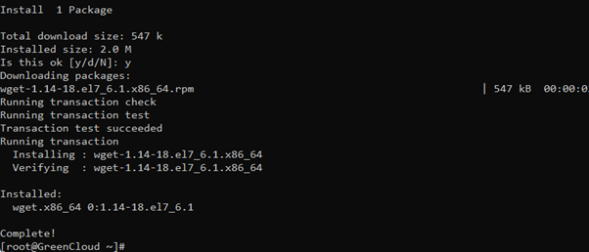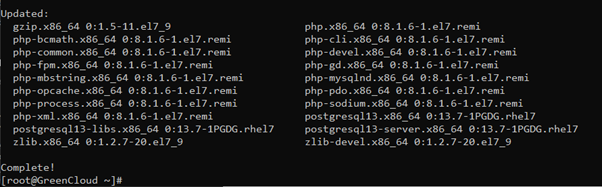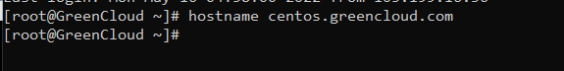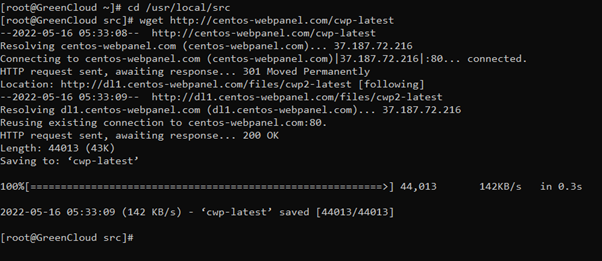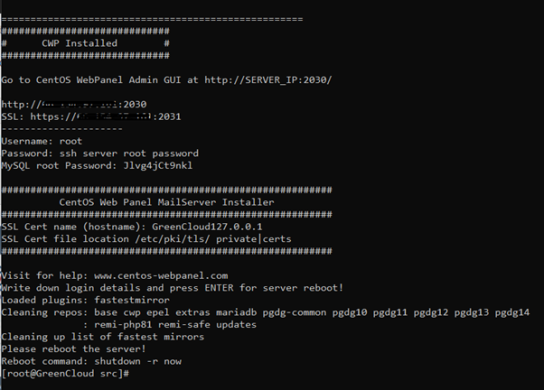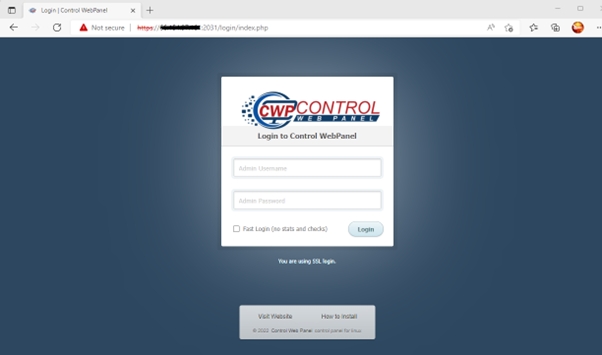/utho.com/docs/control-panels/cwp/install-cwp-in-centos-7/: Difference between revisions
Jump to navigation
Jump to search
(Created page with "'''<big>Install CentOS Web Panel (CWP) on CentOS 7</big>''' # <big>Before initiating the installation, run the below commands to prepare the server for CentOS Web Panel.</big> # <big># yum install wget</big> # <big># yum update</big> # <big># reboot</big> center|thumb|589x589px center|thumb|602x602px # <big>Set the Hostname with the below command and the hostname is recommended to be a subdomain rather than the m...") |
(No difference)
|
Latest revision as of 08:30, 23 August 2025
Install CentOS Web Panel (CWP) on CentOS 7
- Before initiating the installation, run the below commands to prepare the server for CentOS Web Panel.
- # yum install wget
- # yum update
- # reboot
- Set the Hostname with the below command and the hostname is recommended to be a subdomain rather than the main domain.
- # hostname centos.greencloud.com
- Now proceed with the CentOS Web Panel with the below commands.
- # cd /usr/local/src
- # wget http://centos-webpanel.com/cwp-latest
- # sh cwp-latest
- Restart the server with the below command once the installation is completed.
- # shutdown -r now
- Go to CentOS WebPanel Admin GUI from the below URLs.
- http://SERVER_IP:2030/
- https://SERVER_IP:2031/
- Enter the server username and the password.
- Username: root
- Password: Your root password
Summary
Through this article, I showed you how to install CentOS Web Panel (CWP) on CentOS 7 as well as access CWP complete.
Hope you can do it successfully.