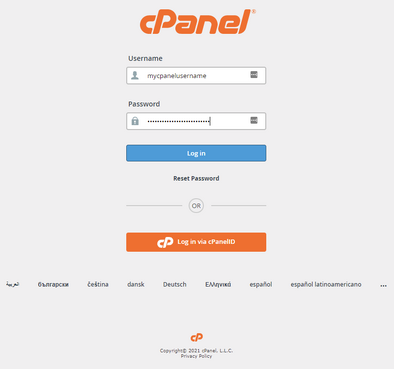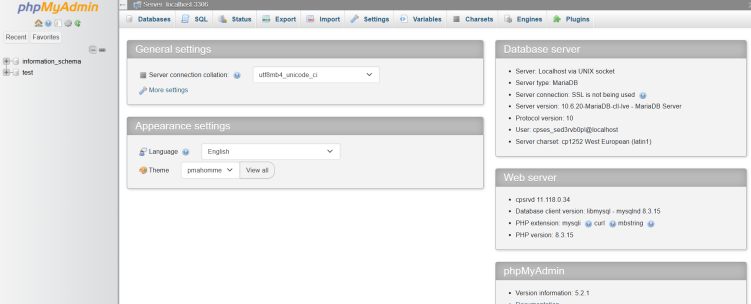Web-based GUI to edit databases: Difference between revisions
Jump to navigation
Jump to search
(Created page with " ===<big>How to Manage a MySQL Database with phpMyAdmin in cPanel?</big>=== <big>'''Step-1'''</big> <big>Login to cPanel.</big>center|thumb|394x394px <big>'''step-2'''</big> <big>Scroll down to Database section in cPanel dashboard. Click '''phpMyAdmin'''.</big>center|thumb|751x751px<big>After clicking on phpMyAdmin, it will redirect to the main phpMyAdmin page . From here you can manage all MySQL or MariaDB databases in your hosting...") |
(No difference)
|
Latest revision as of 07:35, 30 August 2025
How to Manage a MySQL Database with phpMyAdmin in cPanel?
Step-1
Login to cPanel.
step-2
Scroll down to Database section in cPanel dashboard. Click phpMyAdmin.
After clicking on phpMyAdmin, it will redirect to the main phpMyAdmin page . From here you can manage all MySQL or MariaDB databases in your hosting account. In the left-hand column, click the plus sign (+) next to your database.