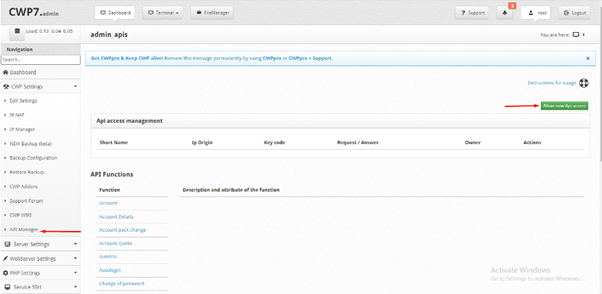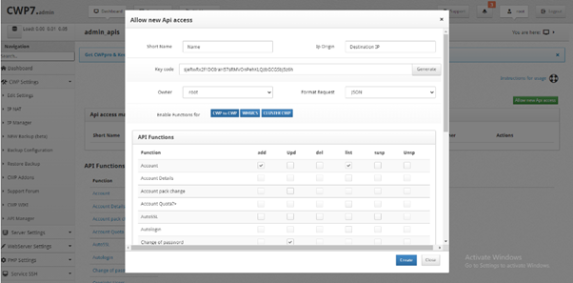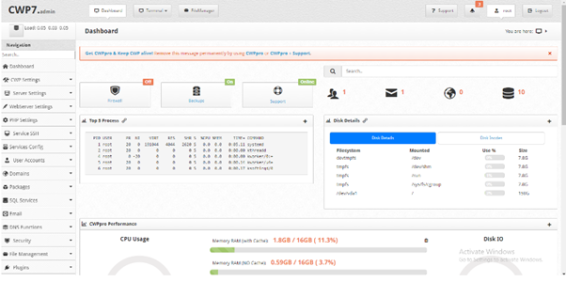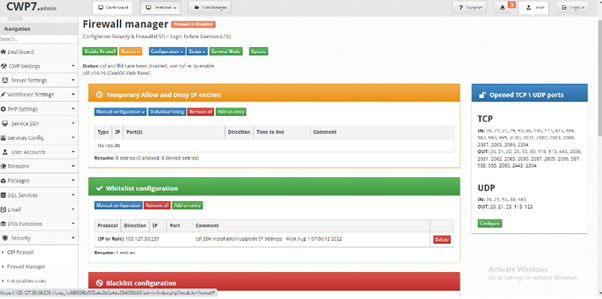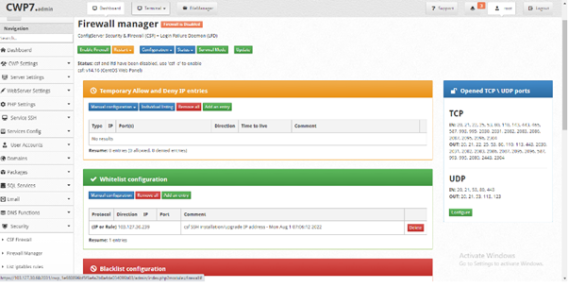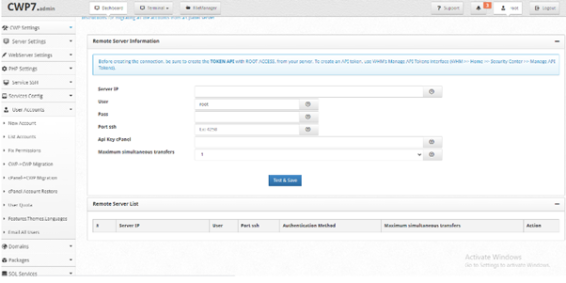How to migrate accounts from CWP to CWP
Jump to navigation
Jump to search
Introduction
In this article, you will learn how to migrate accounts from CWP to CWP.
what is CWP?
Control Web Panel – an AI powered Free Web Hosting control panel designed for quick and easy management of (Dedicated & VPS) as well as offering an intuitive and modern interface for users, as a web hosting panel.
SOURCE SERVER
Go to “CWP Settings” > “API Manager” in the left menu.
- Generate and save the new API key by using the green button “Allow New API Access”
IP origin: IP destination
Click on Generate code
Format request: JSON
Enable function for: CWP to CWP Migration, then click on Create
- Go to Dashboard > Firewall and whitelist the Source IP and Destination IP
- Under Whitelist Configuration, Click on Add an entry: Source IP and Destination IP
- Search SSH Key Generator in the left search box, click on Generate an SSH key, from the Server “Settings” module -> “SSH Key Generator”
- Generate new key and Add a Public key to authorized
DESTINATION SERVER
- Login to CWP of destination server
- Go in firewall then whitelisted the Source IP and Destination IP
- Generate an SSH key, from the Server “Settings” module -> “SSH Key Generator”
- Generate new key and Add a Public key to authorized
- Login destination server via putty, then
| ssh-copy-id root@x.x.x.x > source IPPassword:yxyxyxyx |
- 6. User accounts> CWP->CWP migration
| Server IP: source IP |
- API Key cPanel: Paste key which is generated in source server
- Maximum simultaneous transfers: according to you select maximum number of accounts transfer
Test and save
- Click on the authentication method, and select what you want to migrate
- And start migration
NOTE: you can check the migration log with the following command
| *tail -f /var/log/cwp/account_transfer.log*- |
Hopefully, you have learned how to migrate accounts from CWP to CWP.