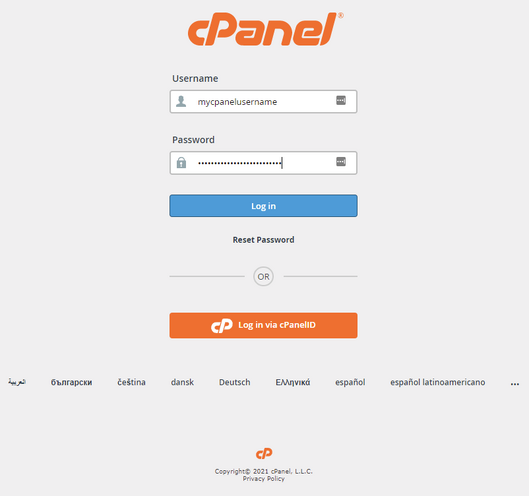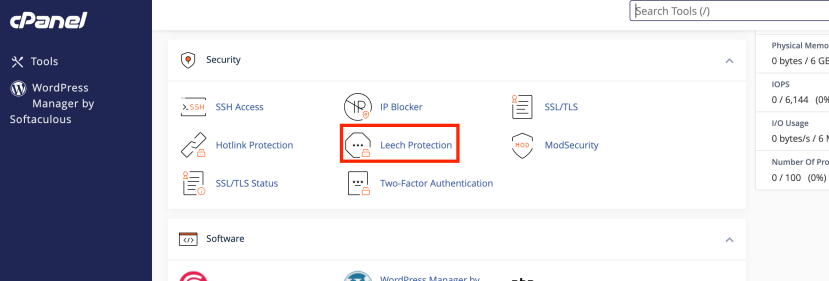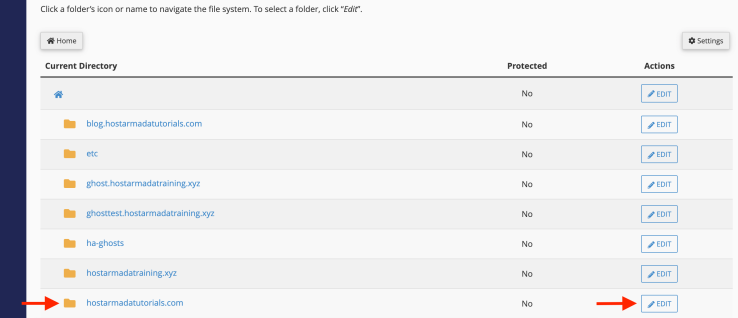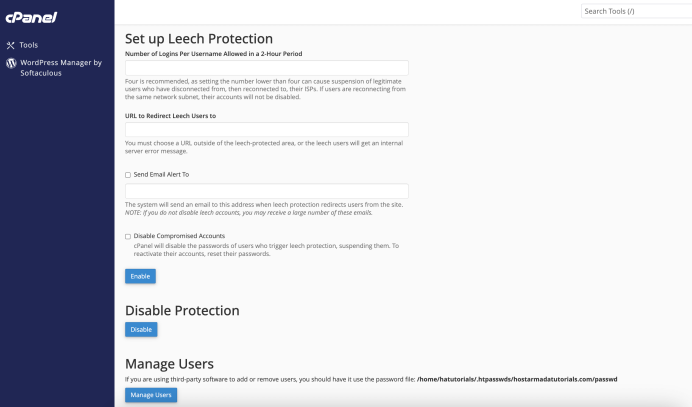Enable-leech-protection
Jump to navigation
Jump to search
Leech Protection:
Leech Protection in cPanel is a security feature that helps you control how users access password-protected directories on your website. Leech Protection is built into cPanel to stop this kind of abuse. It works with password-protected directories you set up.
- If you have a folder protected with a username and password, leech protection prevents people from sharing those login details publicly (like on forums or websites).
- You can limit how many times a single username can log in within a set time period (e.g., max 3 logins per 2 hours).
- If someone exceeds the limit, cPanel can:
- Redirect them to a different page (like a warning page).
- Suspend the account that was abused.
- Receive an alert email so you know about the issue.
How to use the Leech Protection feature in cPanel?
Follow the below steps to use Leech Protection in cPanel.
- Login to cPanel account.
- Use the search field on the top and type in “Leech Protection”, or look for the functionality under the "Security" features group in the cPanel service. Once the feature presents itself, please click on the “Leech Protection” icon and cPanel will redirect you to the respective page.
- On the redirected page, you will see a table section populated with all the directories inside your home directory.
- To configure Leech Protection for a specific folder, please click the “Edit” button in the corresponding row. There you can see a page like this:
Enter the required details and click on "Enable" to complete the process.