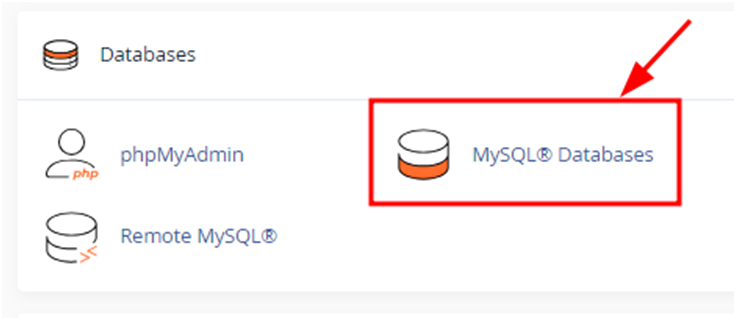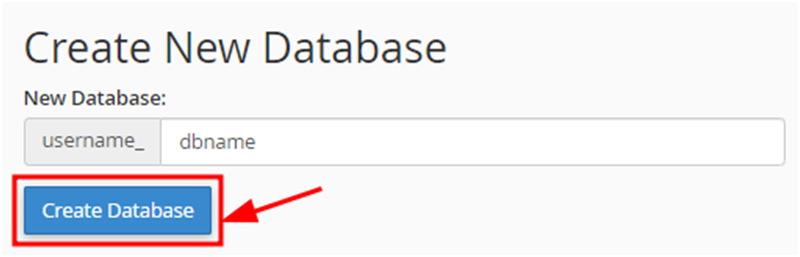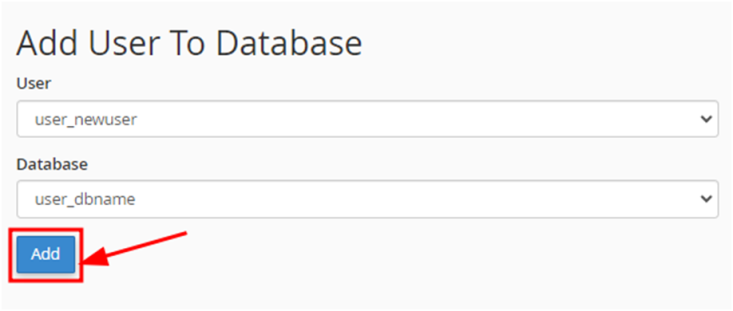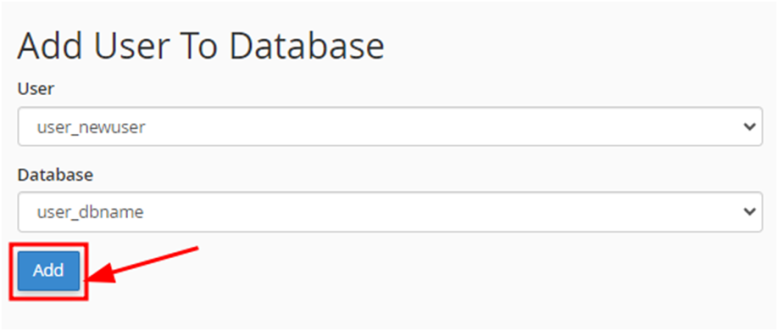Create-&-manage-databases
Jump to navigation
Jump to search
How to create and manage database in cPanel?
Here are the steps to create database in cPanel:
step-1
create a new MySQL database by opening your cPanel and clicking on MySQL Databases section:
Then, enter the database name and click on Create Database:
step-2:
Now create a new User for database by adding details like username and password.
Next, click on Create User.
step-3:
Add User To Database. Select the user and database from the dropdown list and click on Add:
Finally, MySQL database will be created with a user correctly associated with it.