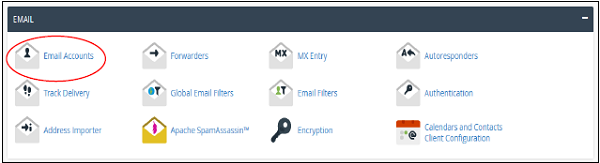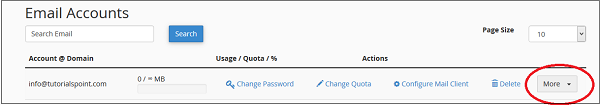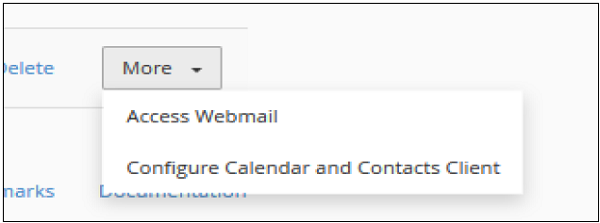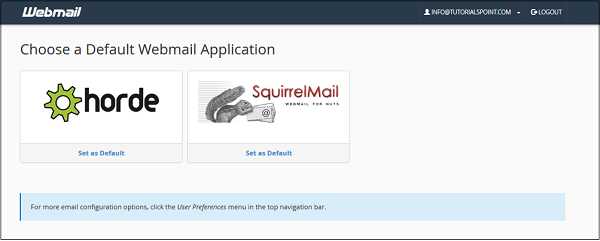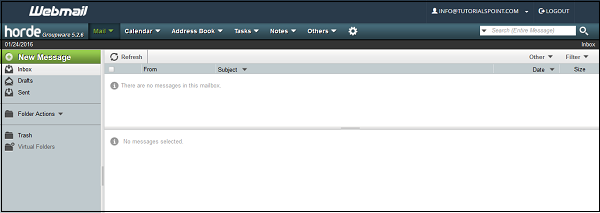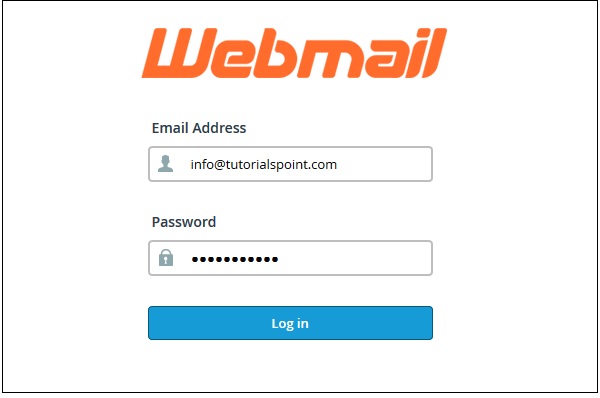Access-emails-from-browser
- What is Webmail?
Webmail is an online email tool that lets you open your emails using any web browser (like Chrome, Firefox, Edge).
- You don’t need to use your own computer or email app.
- You can just log in from any computer or phone with internet, check your emails, and reply quickly.
- How to Open Webmail?
You can log in to your Webmail in two ways:
- From cPanel – Open your cPanel account and click on Webmail.
- Directly – Go to
yourdomain.com/webmailin your browser and log in with your email ID and password.
Follow these steps to login to your webmail client −
Step 1 − Login to your cPanel and click on Email Accounts found under the Email section.\
Step 2 − Scroll down to find list of Email Accounts.
Step 3 − Click on More button at the corresponding email address of which you want to access webmail.
Step 4 − Click on Access Webmail and the system will automatically log you into the webmail in a new tab.
Step 5 − Choose any Webmail application. You can also set a default Webmail application, so whenever you log into your webmail, your default webmail application will automatically load.
Step 5 − Choose any Webmail application. You can also set a default Webmail application, so whenever you log into your webmail, your default webmail application will automatically load.
Note − I have chosen horde to load webmail
Access webmail directly
To access webmail directly without logging into cPanel, you can use the following steps −
Step 1 − Navigate to https://yourdomain.com:2096 or https://webmail.yourdomain.com through your browsers address bar.
Step 2 − Webmail login screen will appear, Enter your Email and Password of your email account.
Step 3 − Press Log in button to login into your web based email client, you will get same interface as we got above.