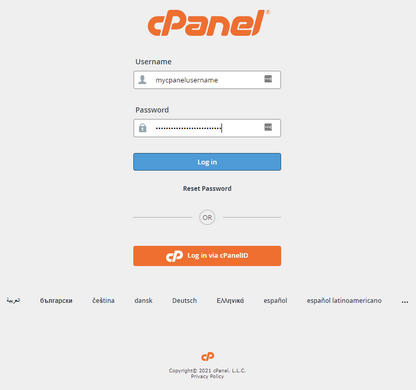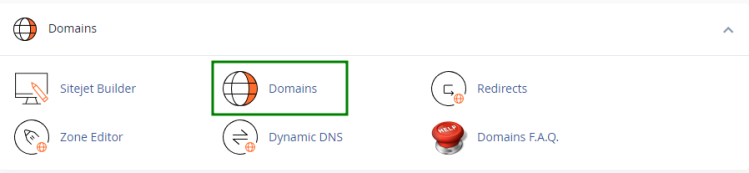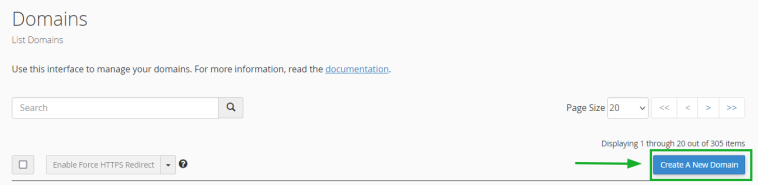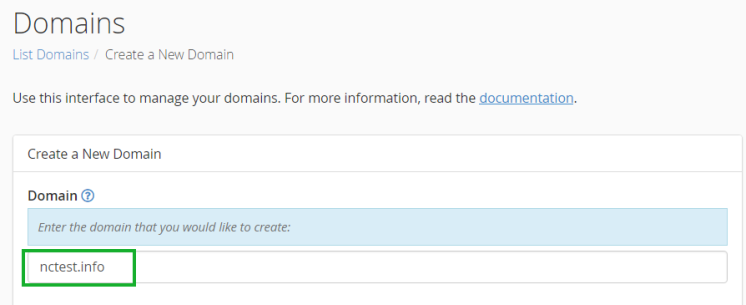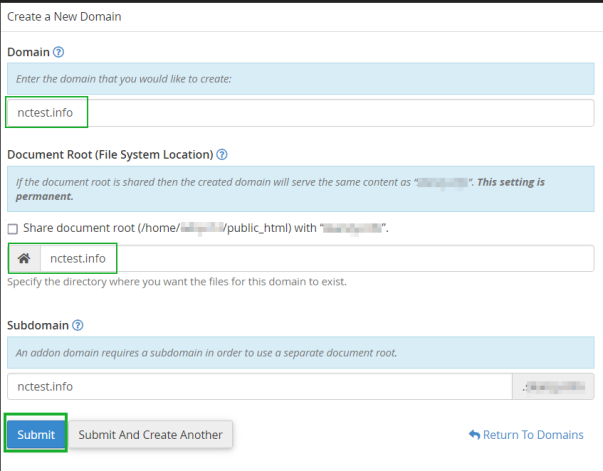Create-addon-domain
Jump to navigation
Jump to search
An Addon Domain means you can run a separate website with its own domain name, but on the same hosting account.
- It shares your hosting resources like storage space and bandwidth.
- Each addon domain gets its own folder inside the
public_htmldirectory, where you put its website files. - In simple words: it’s just a new domain name that points to a subfolder inside your main hosting, and from there, it works like a completely different website.
Example:
- Main domain →
mywebsite.com - Addon domain →
myblog.com - Files for
myblog.comare stored in:public_html/myblog/
Both websites run separately, but on the same hosting plan.
Here, are the steps to create an addon domain in cPanel:
Step-1
Log into your cPanel account.
Step-2
In the Domains section, navigate to the Domains menu:
Step-3
Click on the Create A New Domain button:
Step-4
Enter the domain name to add in the Domain text box:
Step-5
Click on the Submit button: