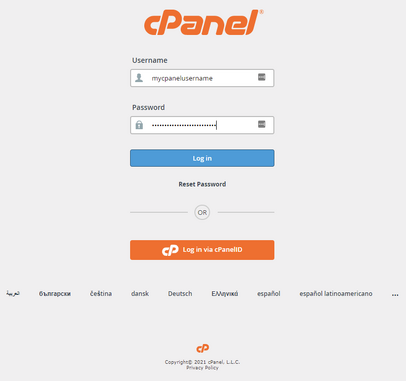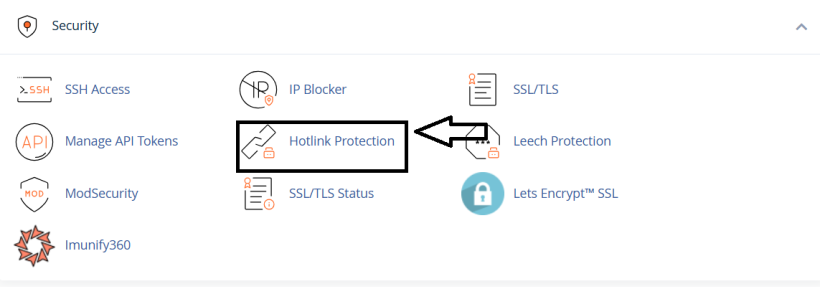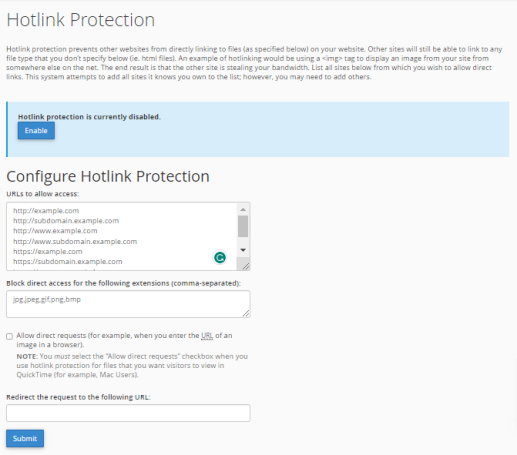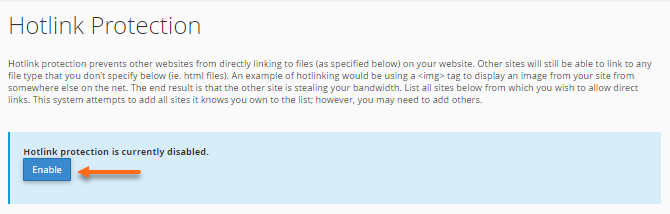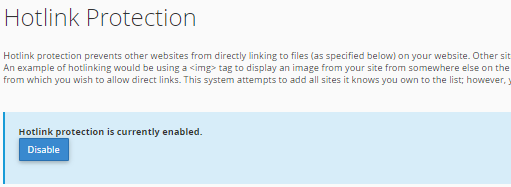Enable-hotlink-protection
Hotlink protection in cPanel is a feature that prevents other websites from directly linking to files (like images, videos, or documents) hosted on your server. Without it, someone could embed your images or videos on their site and use your bandwidth without permission.
Hotlink protection is usually done through .htaccess rules on Apache or Nginx configuration.
When a request comes for a file (say logo.png), the server checks the HTTP referrer (the site the request came from).
- If the referrer matches your allowed list (like your domain), the file loads.
- If not, the request is blocked or redirected.
Steps to enable Hotlink Protection:
step-1
Log in to cPanel.
step-2
Look for the Security section, then click Hotlink Protection.
step-3
Make sure the domain name you wish to protect is in the box called URLs to allow access.
step-4
If you're satisfied with the URLs and current settings, click the Enable button.
If you also want to disable Hotlink protection, follow these steps:
step-1
On the Hotlink Protection page, click Disable.
step-2
A confirmation page will be displayed.