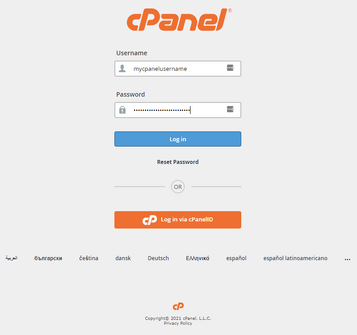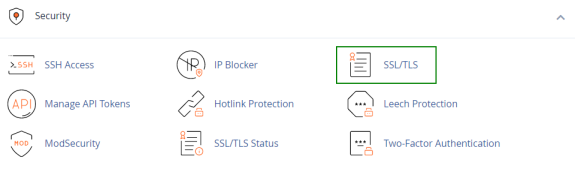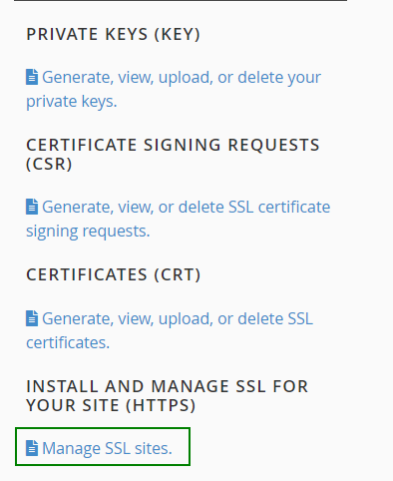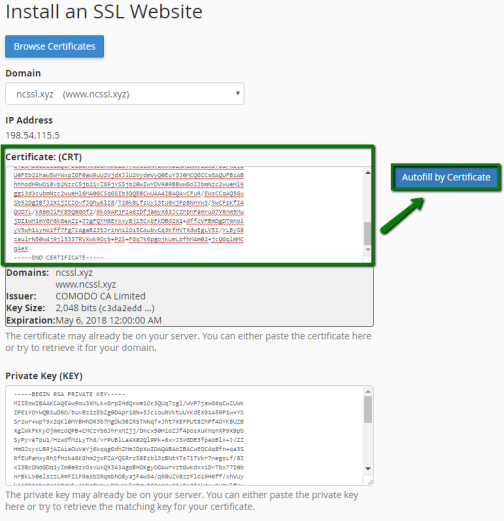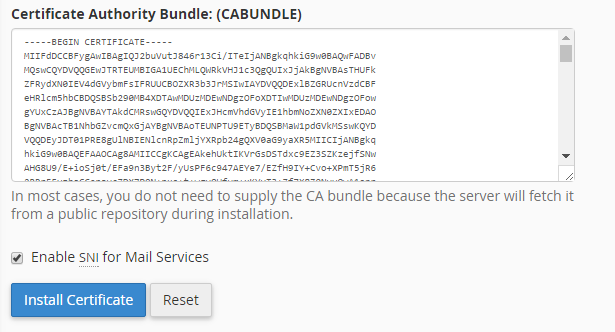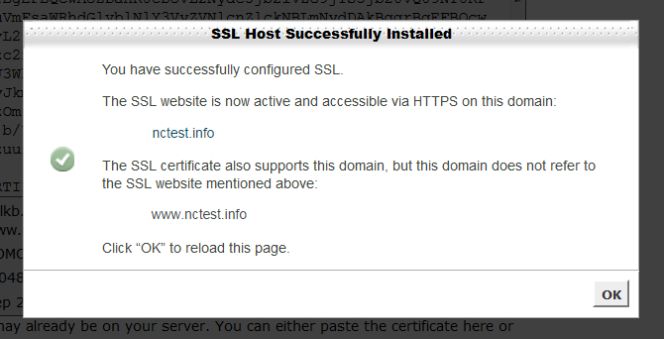Install-ssl-certificates
Jump to navigation
Jump to search
To Install an SSL certificate on your server using cPanel, follow these steps:
Step-1
Log into your cPanel account.
Steps-2
Locate and click on SSL/TLS in the Security section:
Step-3
Click on Manage SSL Sites under the Install and Manage SSL for your website (HTTPS) menu.
Step-4
Copy the certificate code you received from the Certificate Authority and paste it into the Certificate: (CRT) field on the next page.
Step-5
Click on the Autofill by Certificate button, which appears next to the certificate entered, and the system will attempt to fetch the domain name and the private key.
Step-6
Copy and paste the chain of the intermediate certificates (CA Bundle) into the box under Certificate Authority Bundle (CABUNDLE) if it is not filled in already.
Step-7
Click on Install Certificate.