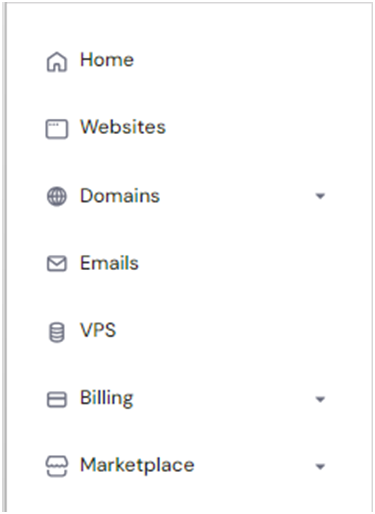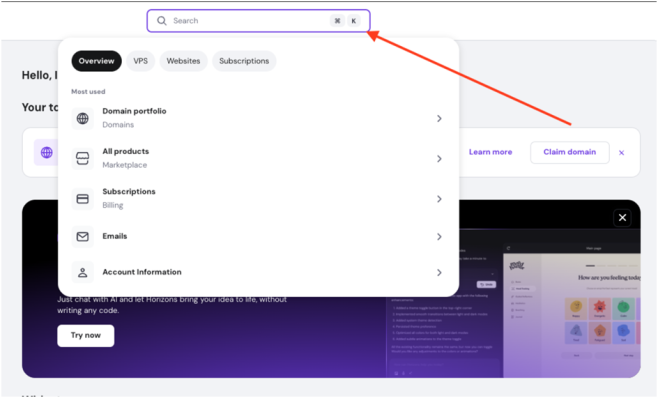HPanel: Difference between revisions
(Created page with "== Introduction: == <big>hPanel is Hostinger’s custom control panel, created to simplify and streamline website and web hosting management.</big> <big>With hPanel , you can efficiently manage your domains, websites, emails, and other Hostinger services from one place, making it ideal for users of all technical levels.</big> <big>· How to use hpanel ?</big> <big>· How to login to your VPS ?</big> <big>· How to purchase contr...") |
(No difference)
|
Latest revision as of 10:57, 18 August 2025
Introduction:
hPanel is Hostinger’s custom control panel, created to simplify and streamline website and web hosting management.
With hPanel , you can efficiently manage your domains, websites, emails, and other Hostinger services from one place, making it ideal for users of all technical levels.
· How to use hpanel ?
· How to login to your VPS ?
· How to purchase control panel license for VPS
How to use hpannel ?
Comprehensive Guide of hPanel
Accessing your control panel at Hostinger and all its options
Updated over a week ago
You can access the Hostinger's hPanel with just a few clicks here:https://auth.hostinger.com/login.
Once logged in to your Hostinger account, you will find quick access to eight sections on the left sidebar. Let’s go through each of them:
Home — The home section lists all of your hosting plans, domains, VPS plans, and other services you're currently using with Hostinger.You can also add widgets to the top of the page for easier access to your preferred functionalities, such as referrals, resource usage, performance, and security. Websites — Here you can manage all your websites, add a new website, or migrate an existing one.
Domains — In this section, you will be able to find and change the settings of your registered domains, manage the DNS Zone as well as purchase new domain names.
Emails — Here, you will find all the options to manage your email services at Hostinger.
VPS – Here, you will find your VPS plans and have the option to purchase a new VPS.
Billing – This section will help you keep track of your subscriptions, invoices, and payment methods.
Marketplace – All of our available services for easier purchasing.
hPanel also now includes a brand-new Quicksearch tool in the topbar, designed to help you navigate between different sections and pages instantly. Simply type what you need, and Quicksearch will provide immediate results, streamlining your workflow and saving you time!
Now you know all you need about Hostinger hPanel.