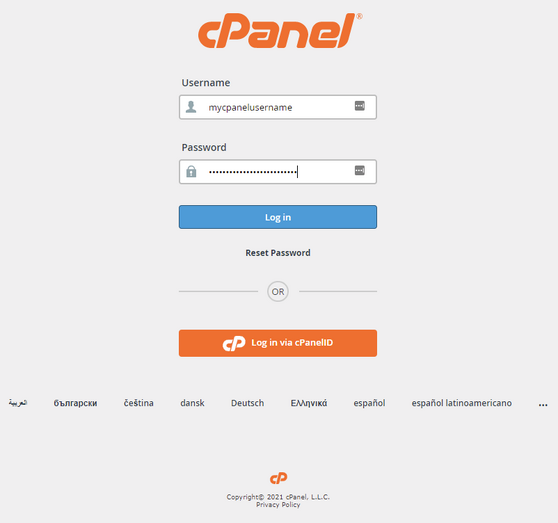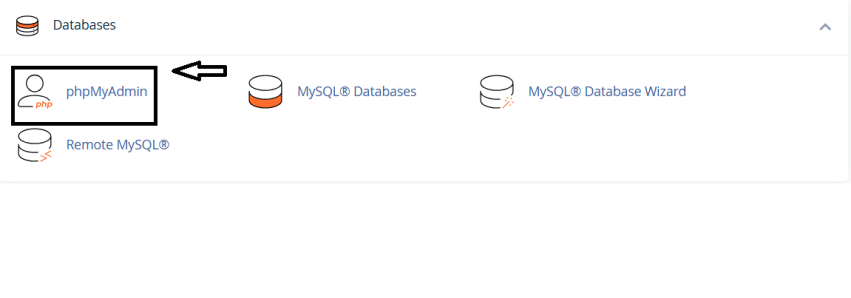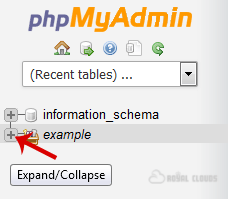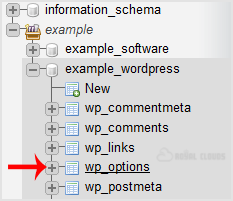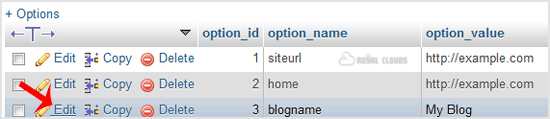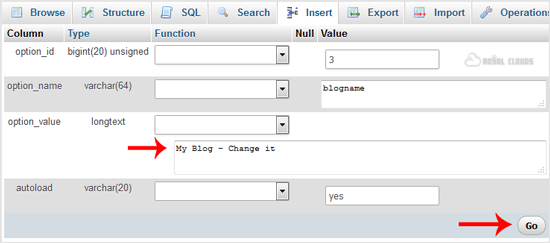Web-based-gui-to-edit-databases: Difference between revisions
(Created page with "== How to edit database table via phpMyAdmin in cPanel? == <big>'''phpMyAdmin in cPanel''' is a built-in web-based database management tool that allows users to easily manage their MySQL databases without needing advanced command-line knowledge. Through the cPanel interface, you can open phpMyAdmin to create and manage databases, run SQL queries, import and export data, optimize tables, and perform backups.</big> <big>It provides a user-friendly way to handle complex da...") |
(No difference)
|
Revision as of 04:44, 1 September 2025
How to edit database table via phpMyAdmin in cPanel?
phpMyAdmin in cPanel is a built-in web-based database management tool that allows users to easily manage their MySQL databases without needing advanced command-line knowledge. Through the cPanel interface, you can open phpMyAdmin to create and manage databases, run SQL queries, import and export data, optimize tables, and perform backups.
It provides a user-friendly way to handle complex database operations securely and efficiently, making it especially useful for website owners, developers, and administrators who host their sites on cPanel-powered servers.
Steps to edit database via phpMyAdmin in cPanel:
Step-1
Log into your cPanel account.
Step-2
In the Databases section, click on the phpMyAdmin icon.
After clicking on phpMyAdmin, you will redirect to phpMyAdmin main page. Where you all your database.
Step-3
In left side-bar, Click on the expand button to expand the database like "example".
Step-4
Under your cPanel username, you can see a list of all databases. Select an appropriate database which you want to edit, and it will be expanded.
Steps-5
Select appropriate table you want to edit like If you want to edit table of WordPress and change blog name from phpMyAdmin then select "wp-options".
Step-6
Click on Edit option on 3rd raw.
Step-7
Edit My Blog to different text and then click on the Go button.
By this method, you can easily modify your database in cPanel using phpMyAdmin.