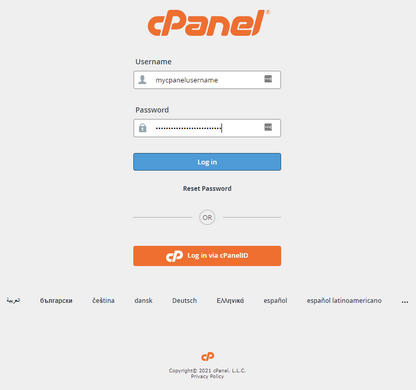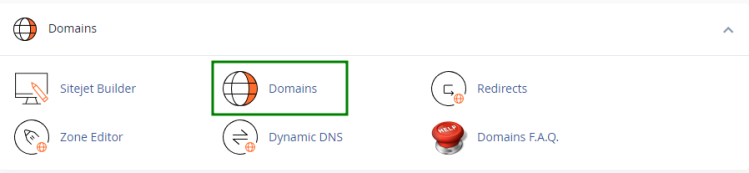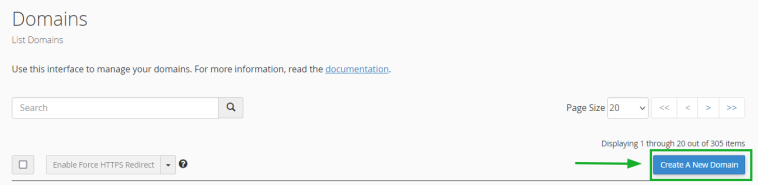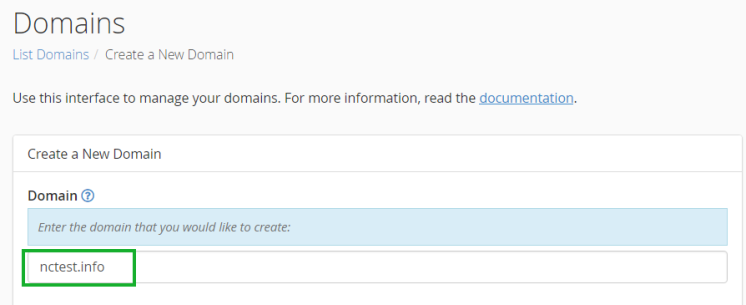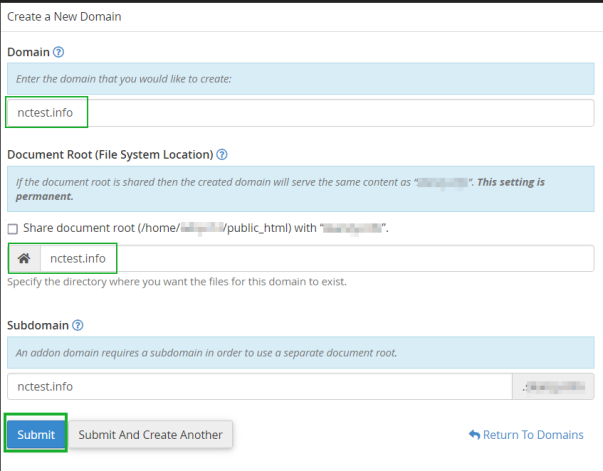Create-addon-domain: Difference between revisions
Jump to navigation
Jump to search
(Created page with "<big>An '''Addon Domain''' is a feature that lets you host a completely separate website on the same hosting account, using its own domain name. They share the same server resources (disk space, bandwidth) as your main hosting account. Each addon domain gets its own folder inside your ''public_html'' directory (for storing its website files). Technically, it’s just another domain name pointing to a subdirectory inside your main hosting account.</big> === Here, are th...") |
(No difference)
|
Revision as of 04:43, 4 September 2025
An Addon Domain is a feature that lets you host a completely separate website on the same hosting account, using its own domain name. They share the same server resources (disk space, bandwidth) as your main hosting account. Each addon domain gets its own folder inside your public_html directory (for storing its website files). Technically, it’s just another domain name pointing to a subdirectory inside your main hosting account.
Here, are the steps to create an addon domain in cPanel:
Step-1
Log into your cPanel account.
Step-2
In the Domains section, navigate to the Domains menu:
Step-3
Click on the Create A New Domain button:
Step-4
Enter the domain name to add in the Domain text box:
Step-5
Click on the Submit button: